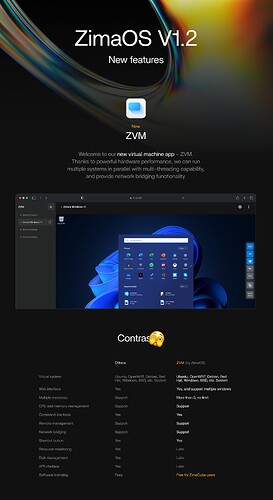ZimaOS v1.2 Beta1 Available: Virtual machines are supported on ZimaCube Now!
In this release, the community-called virtual machine has been completed, with improved RAID stability and optimized app upgrades. Zima Virtual Machine (ZVM) now supports a wide range of operating systems, including Ubuntu, OpenWRT, Debian, Windows, BSD, UNRAID, TrueNAS, and more. It offers network bridging capabilities, and, it is free!
![]() For those of ZimaCube backers who intend to try out ZimaOS before receiving your ZimaCube, we highly recommend you to install this current version.
For those of ZimaCube backers who intend to try out ZimaOS before receiving your ZimaCube, we highly recommend you to install this current version.
How to Get ZimaOS v1.2 Beta1:
- If it’s your first time installing ZimaOS (including < v1.1 users), please download from:
- For v1.1 users:
Please wait for the system upgrade push, i.e. the red dot in the upper left corner of the dashboard. Our team will be updating ZimaOS v1.2 more Beta versions to fix bugs before ZimaCube is shipped, and we are very concerned about your thoughts and wishes for the ZimaCube software.
Added
New virtual machine app named “ZVM”.
Added batch check for app updates in the Update tab of the Settings.
Added control over ZImaCube power light.
Fixed
Fixed poor display of the settings panel under large screen.
Correctly display the serial number of ZImaCube in the Settings.
Auto check the optional hard disk in the RAID creation process.
Simplify the display of RAID expansion.
Allow resetting Network ID for remote access to avoid security risks.
Installation Tips changed to prompt before app launch.
Removed
- Turn off SSH or security. (can be turned on manually after connecting)